Appendix
The components, in detail
Imagine our circuit is a play. Before the final performance in front of an audience, we need a place to practice. This is where the breadboard comes in.
- Breadboards are simple platforms that we can use to build temporary circuits for testing and debugging before finalizing our design and permanently soldering (welding) it together.
- Breadboards allow us to easily add, remove, or reposition components. Below on the left is an image of a breadboard.
- The image to the right shows how the pins are connected to each other.
- Each one of the numbered rows on the breadboard, shown in yellow, contains 5 pins holes. Every pin hole on a row (yellow line) is connected to the other pin holes on that line.
- The red line on the right shows a common connection between those pin holes, while the blue line on the right side show a common connection between those pin holes.
- The same is true on the red and blue lines on the left. However, the red and blue lines on the right and left are not connected to each other.
- Components that are plugged into the same common connection are connected in the circuit


The Light Emitting Diode (or LED for short) is a small light that turns on when electricity flows through it.
- The LED has 2 leads: the Anode and the Cathode.
- The Anode is longer than the Cathode and is always attached to the higher voltage.

The resistor is a small piece of ceramic material that slows down the flow of electricity.
- A resistor has 2 leads, but it is omnidirectional. In other words, it doesn’t matter which lead you attach to the higher voltage.
- Most electronics can only handle a certain amount of electricity before they break, so resistors protect the other components in our game by keeping the electricity low.

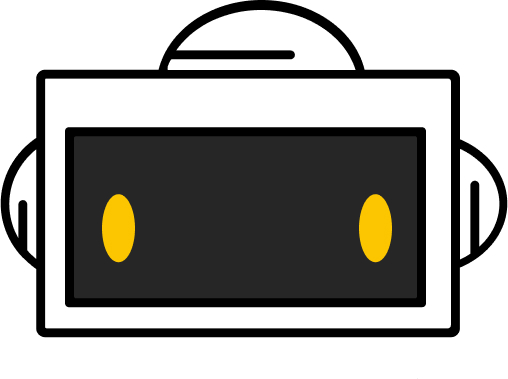
You did it!
Workshop complete
